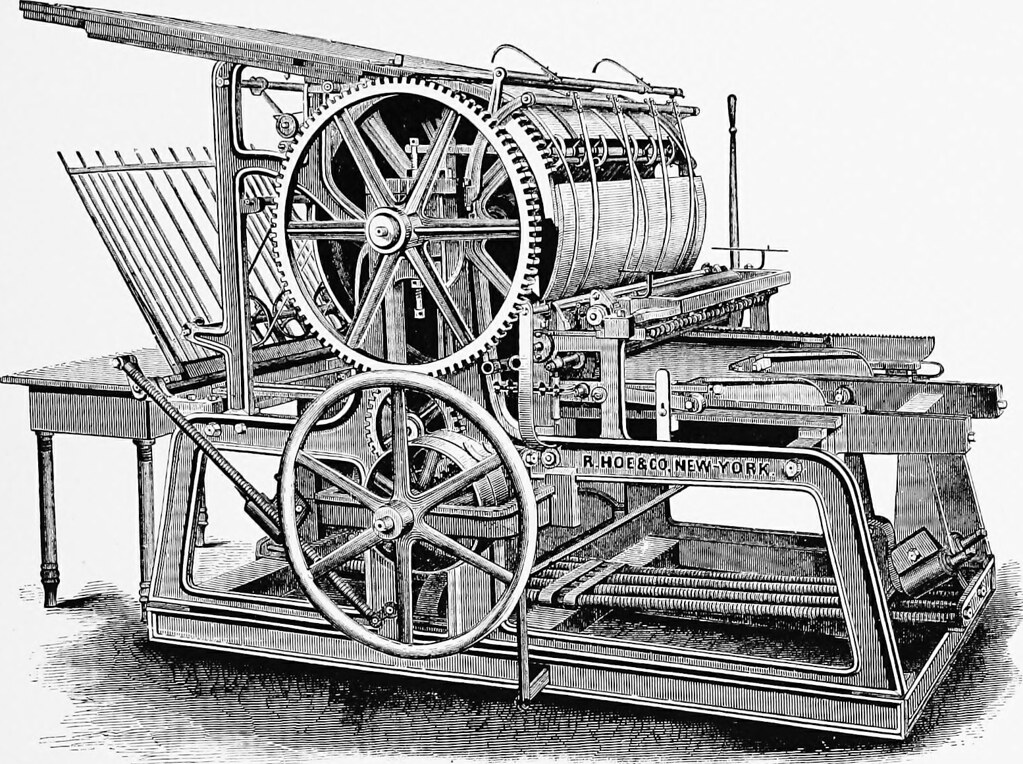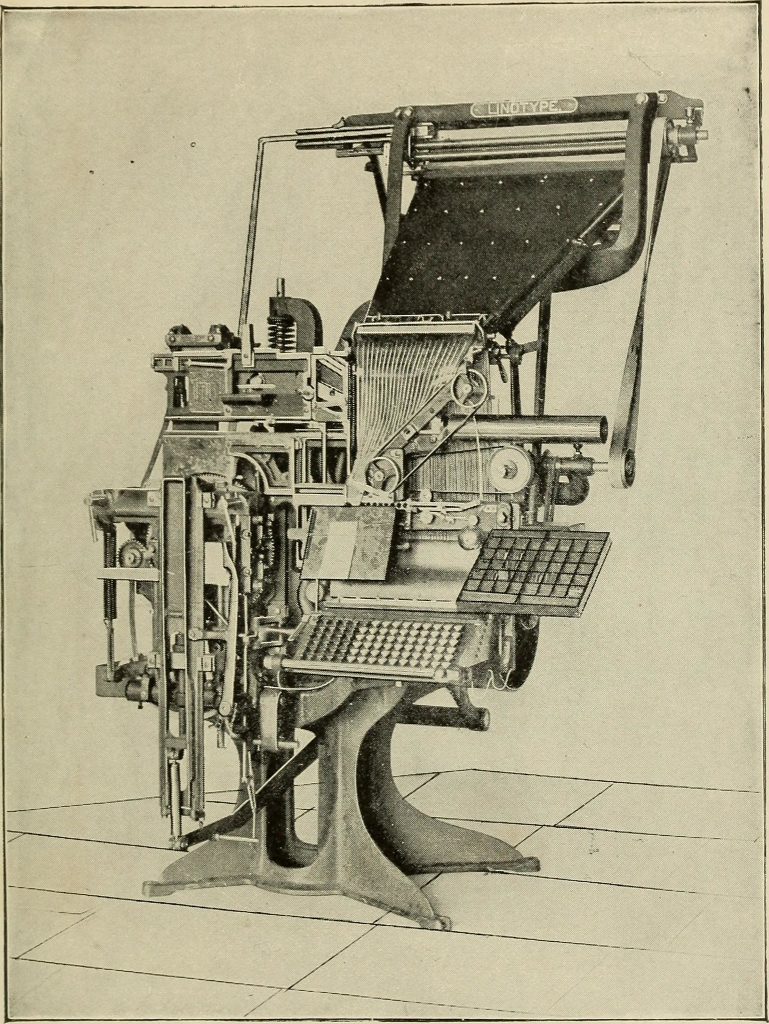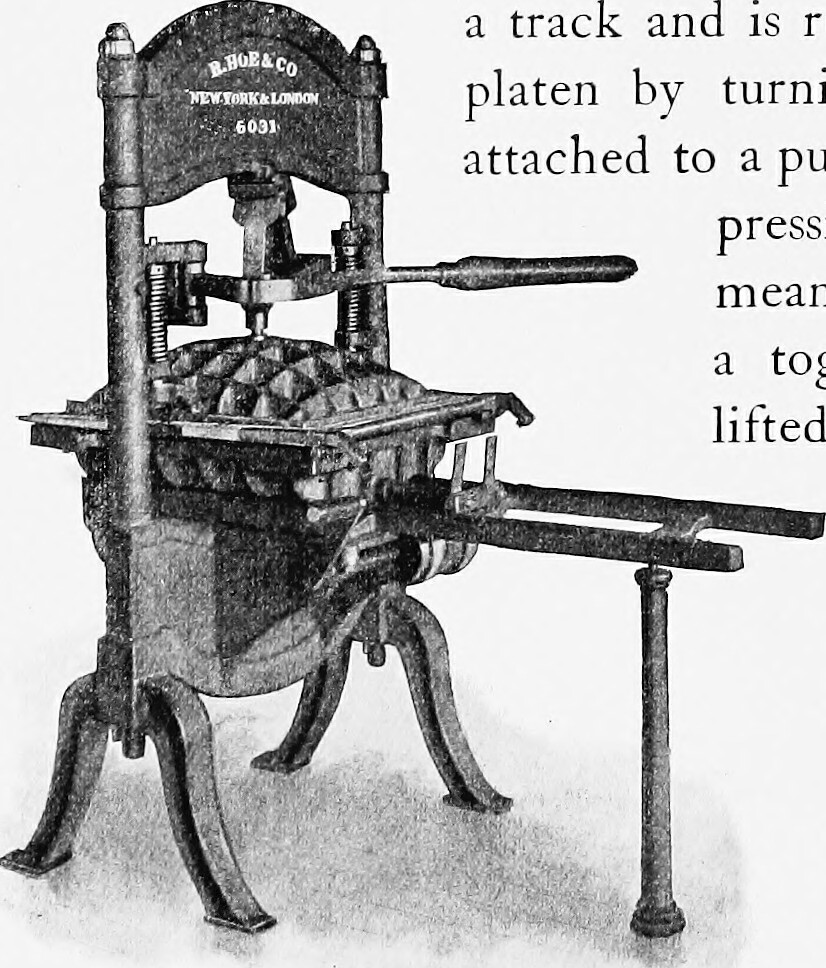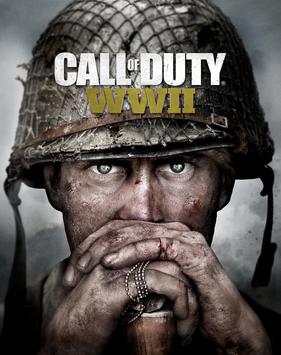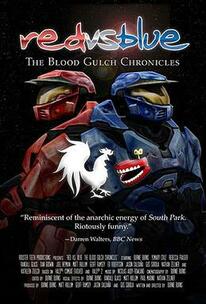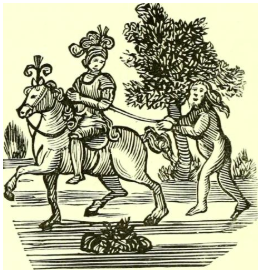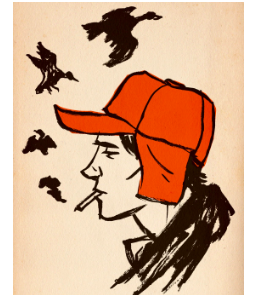This presentation will invite participants to explore three platforms available for the publication of text on the Web (WordPress, Wikipedia, and TAPAS) in the context of textual technologies from earlier periods, like the letterpress and linotype machine. I will pause often to invite participants to experiment with the markup languages used in our contemporary publication platforms (HTML, Wikicode, and XML). Throughout this session, we will consider how the labor of authors, editors, publishers, and printers has shifted and what this means for the texts we produce and consume in our lives.
A note on sources: This presentation and my thinking in general about teaching book history and scholarly editing have been shaped by many other scholars. In my course materials, I adapt resources from Ryan Cordell’s “Technologies of Text” course, Eric Holzenberg’s “Printed Book in the West since 1800,” Julia Flanders’ seminars on scholarly text encoding offered through the Women Writers Project, and “Digital Editions, Start to Finish,” co-taught by Laura Mandell, Diane Jakacki and Syd Bauman and offered through Programming for Humanists at TAMU.
A Brief History of Books
Parchment
Rag Paper
15th-century: Gutenberg Printing Press
18th-century Printing and Bookbinding
19th-century Printing and Bookbinding
20th-century Printing and Bookbinding
HTML
View a list of HTML tags at this training website, which also provides a thorough explanation of the HyperText Markup Language.
WordPress
This DH Lab website is built on WordPress and any student at the university can create a WordPress site for free by creating a project or portfolio on the OpenLab platform. To learn more, visit the OpenLab help page.
WikiCode
You don’t need to learn WikiCode to edit a page on Wikipedia (you don’t even need a Wikipedia account, actually), but it can be fun to experiment with this markup language. To find an article to edit (ideally, an article that needs improvement), visit this link to use the article finder tool (created by Wiki Education). Remember to look at the class of the articles that emerge as you search (“S” or “C” class articles need lots of work!). Visit this link for a quick explanation of the difference between visual editing and source editing.
Example student projects on Wikipedia:
XML
The eXtensible Markup Langauge is the standard for scholarly editions and many other applications! LinkedIn provides a nice training on XML at this link (you do NOT need to pay for this training–just log in with your university username and password). Please note that this training is not necessary to do a project with XML. It’s just a handy resource if you’d like to explore it.
To find a public domain text to edit, try…
- Project Gutenberg
- read about the history of Project Gutenberg at this link.
- Internet Archive
- To learn about the history of Internet Archive, check out this article from The New Yorker. If you would like to learn more about the Wayback Machine, visit this link.
To publish your scholarly edition, I recommend…