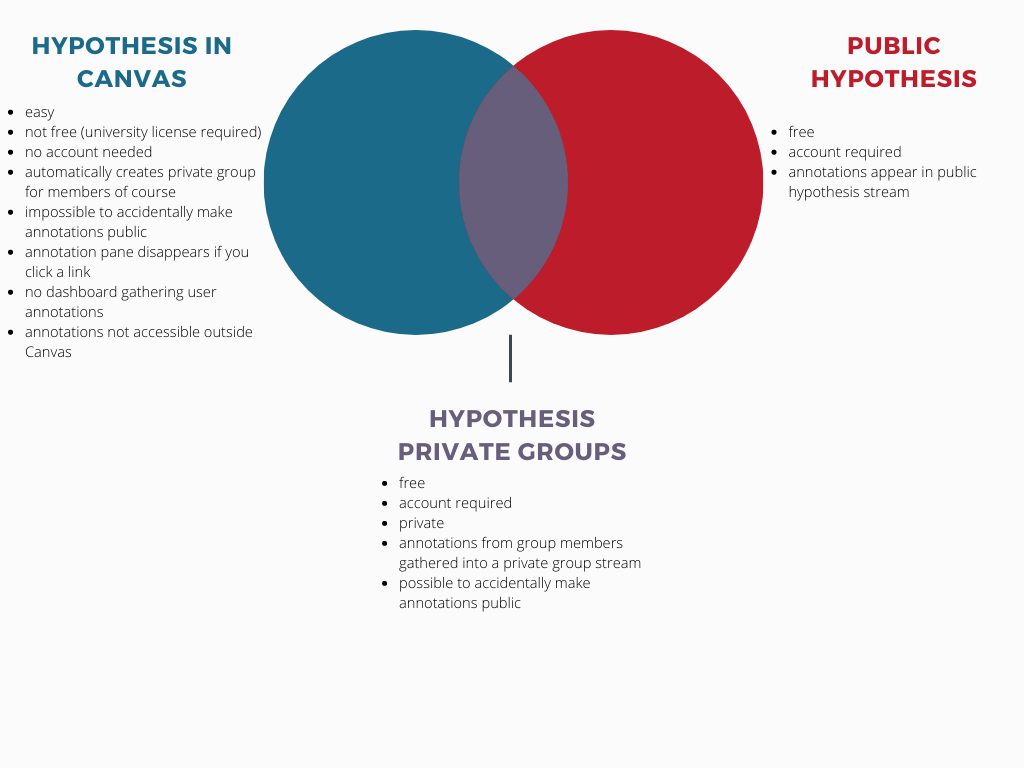Hypothesis in our Learning Management System, Canvas
So far in this class, I’ve invited you to annotate our syllabus, our first assignment prompt, and versions of the little red riding hood story. For each of these activities, I directed you to a space in Canvas where you could annotate. While you have the option to keep your annotations to yourself, most of you have chosen to share your annotations with everyone in the class.
Try it out
If you’re reading this page from a link you clicked inside our Canvas course, you should see that you don’t need an account and the annotation pane is already active on the right side of the screen. Leave some annotations for me and your classmates. Have you seen any good movies lately? Do tell :).
Hypothesis in the Open (or, Hypothesis “in the Wild”)
Hypothesis is actually a free tool that you can use outside of Canvas. It’s something I use as a researcher, especially when I collaborate with colleagues.
Some people like to use Hypothesis to share their thoughts in the same way they might leave a comment on a public article or YouTube video. They want everyone else who uses Hypothesis to see how they’ve annotated something on the Internet.
Try it out
Click on this link to load this page again, away from the Canvas link. But wait! Before you do that–make sure you read about your digital presence and think through how public and how anonymous you want your work to be.
[to the student who has clicked the link and is back on the page in the wild: Welcome! Look around. There’s no annotation pane! If you want to follow the steps to create a public hypothesis account and reveal how others have publicly annotated this page, give it a try by following the steps at the hypothesis website. There might be some secret decoder fun for you to find if you try.]
One thing to keep in mind. I will probably make a few more things annotatable in Canvas this semester, and if you get started using the public version of Hypothesis, you could theoretically have two annotation panes open when you look at hypothesis in Canvas. This isn’t a problem, really. Just a little strange.
Private Hypothesis Groups
When I use Hypothesis in the wild, I create a private group so that my annotations are only visible to those I choose to invite to that group. Because my collaborators aren’t in a course with me, we can’t use hypothesis inside Canvas. In addition to being able to make your annotations visible to folks not enrolled in the same course as you, creating a private group also generates an activity stream that gathers together all of the annotations of all members of the group, no matter what they are annotating. This can be really useful when members of a group are reading a wide range of things instead of focusing on a single text together. For example, I took a week-long course called “Data, Code, and Ethics” last summer and my colleagues and I were reading what the professor assigned and also finding interesting articles that weren’t on the syllabus. Saving our annotations on everything we found created a very cool record of our collective learning that we could access anytime we wanted, which makes me really happy when I want to remind myself of something I only vaguely recall now. I should note that we also created a Zotero group library, like I’ve created for us in this course.
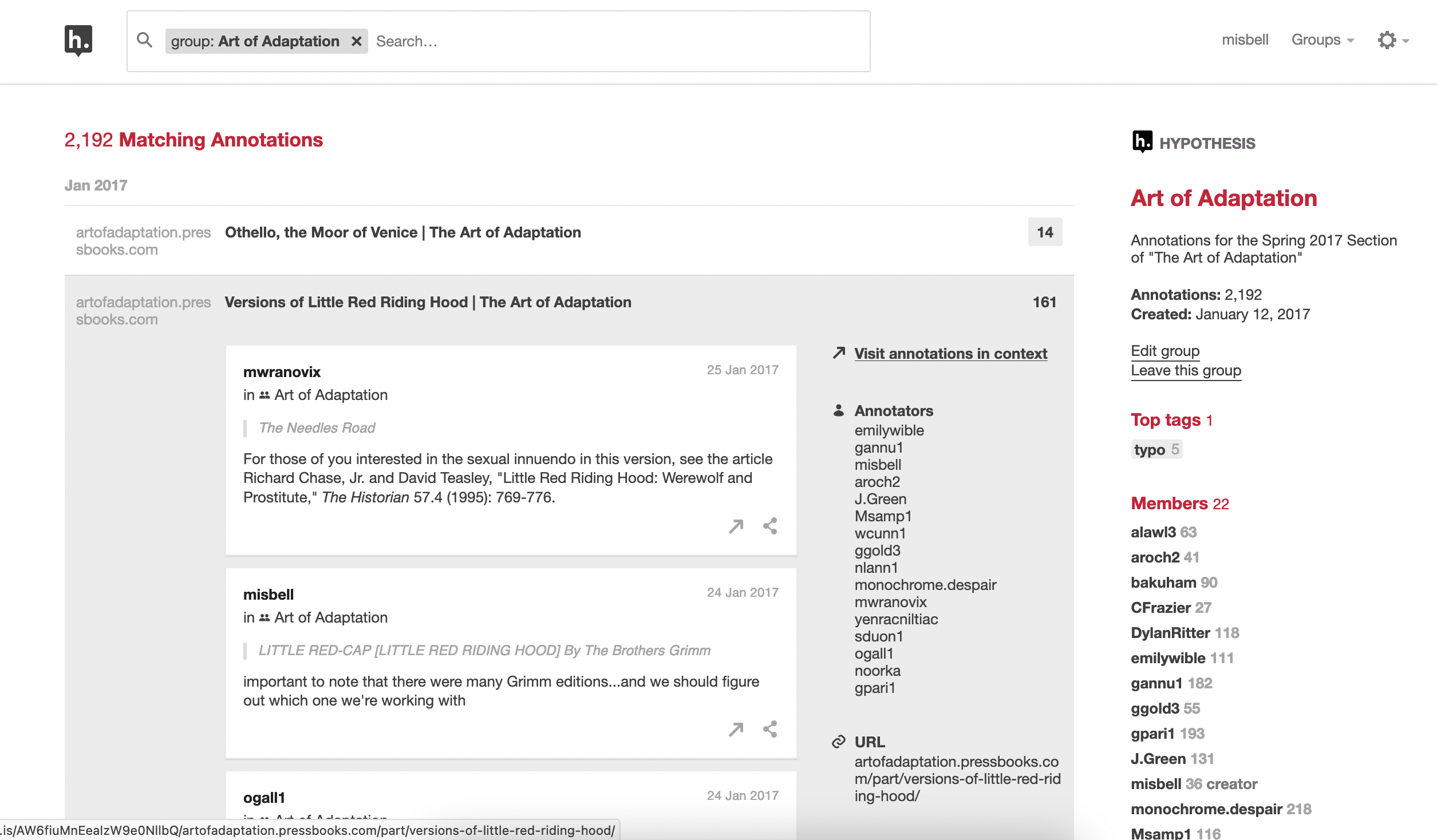
Try it out
If you’ve created a public hypothesis account, you can join the private group called “In the Wild” (just click the link and click to join the group). Once you’ve joined, use the drop-down option to make your annotations public or to share them with the private group.
A Venn Diagram, for Good Measure