When you are viewing a post or page on a course, project, or portfolio site, you will usually have the option of leaving a comment. Comments usually respond to the content of a post or a page (e.g., expand a conversation, answer a question, etc.). Different sites may have slightly different links for leaving a comment, but they will all be quite similar.
1. If you are on the homepage, or blog page of a site, you will see a link showing how many comments have been left on a post. Click this link to leave a comment.
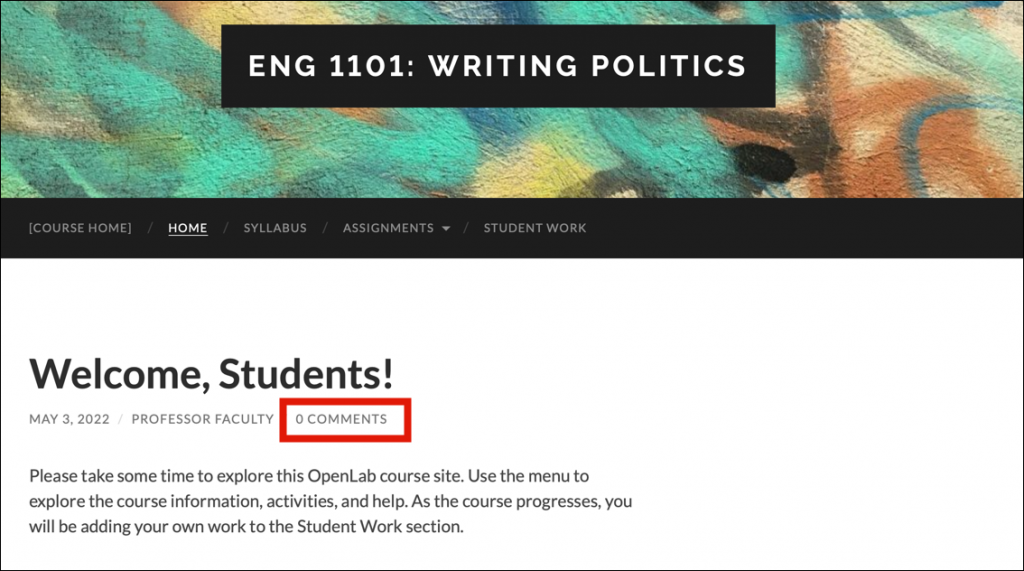
2. If you are viewing an individual post or page, scroll down to the bottom to see the comment box.
3.. When you are finished typing your comment, click Post Comment.
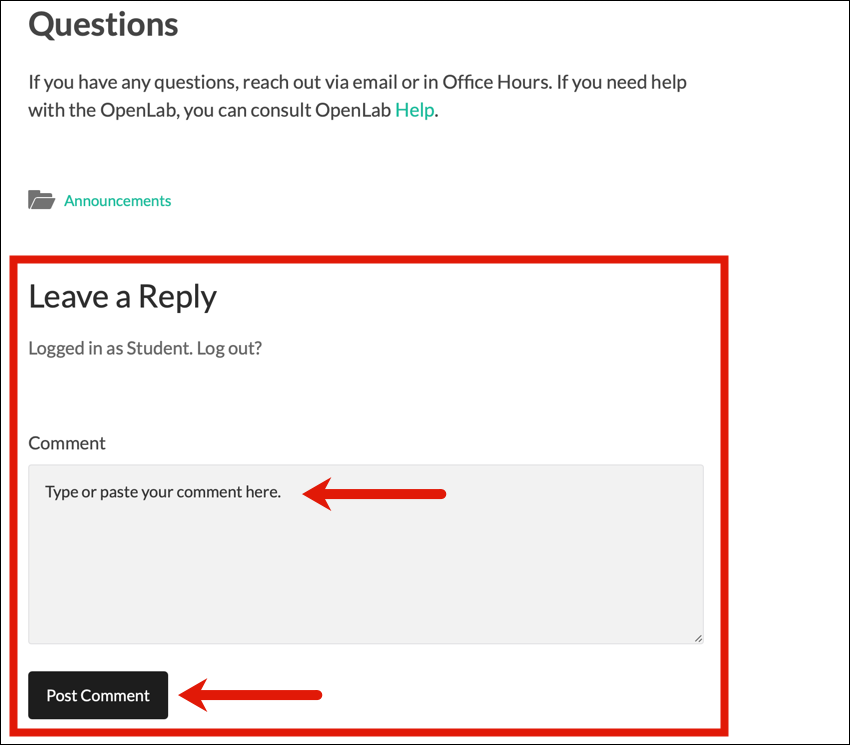
This article is adapted from City Tech OpenLab Help, under a CC BY-NC-SA license.