A widget is a tool that adds different functions to your site. Most sites come with certain widgets already installed, but you can add to and remove them by following the steps below.
1. Go to your site Dashboard and click Appearance > Widgets in the left-hand menu.
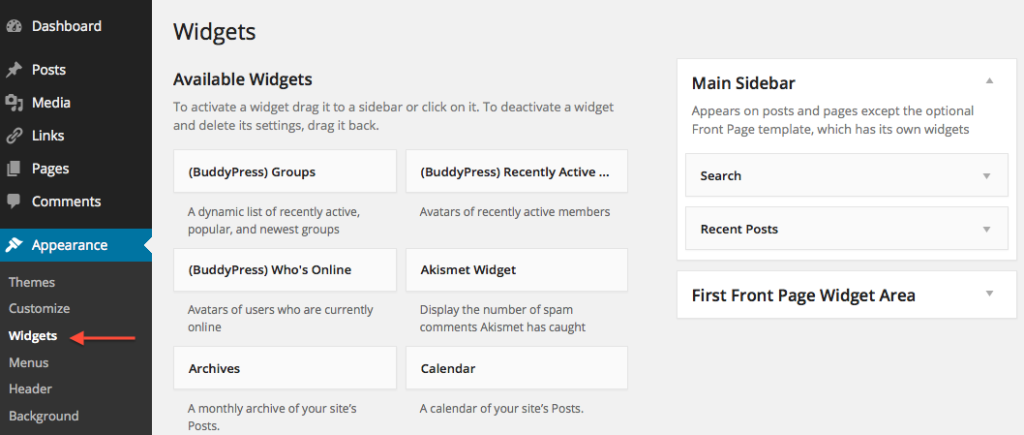
2. Select the widget you want to add, select a sidebar or other widget area (if your theme has more than one) and click the Add Widget button. Or, you can drag it to the sidebar where you wish it to appear.
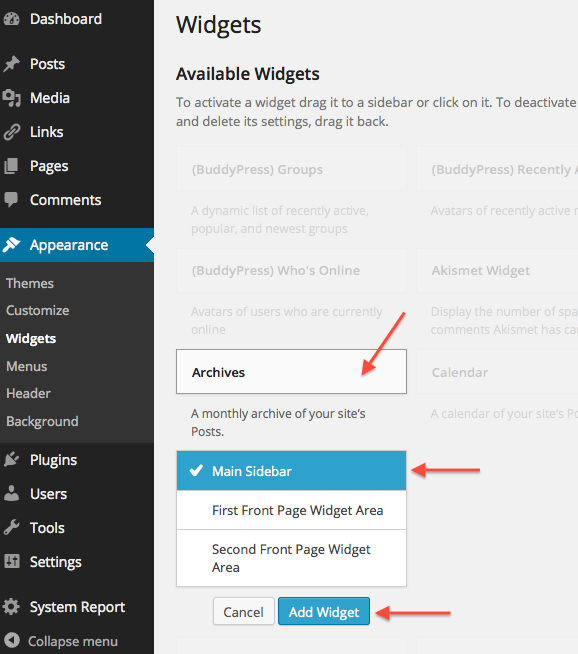
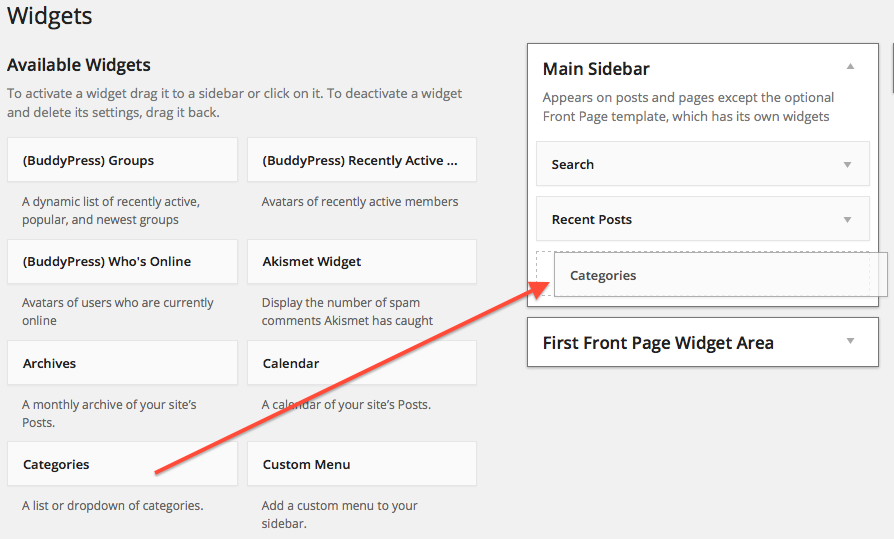
3. To customize a widget’s settings, click the down arrow in the upper right corner to expand the widget’s interface. Different widgets will have different settings or customizations. To save the customizations you made, click Save.
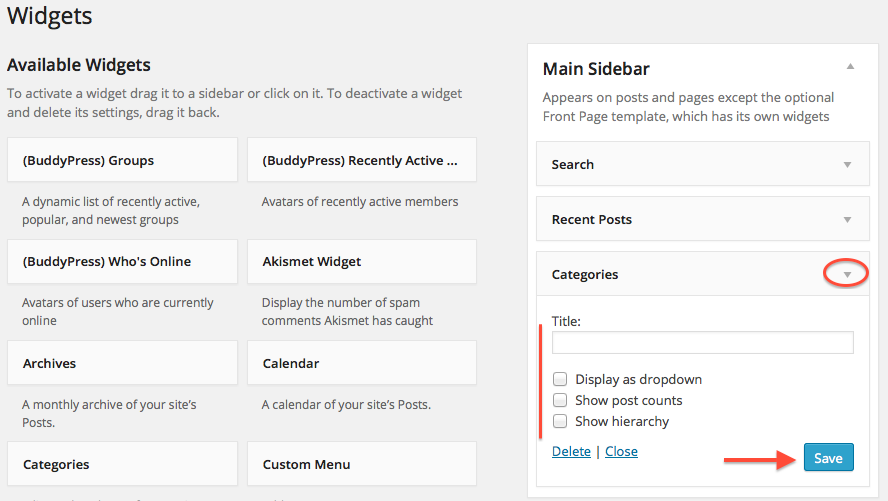
4. To arrange the order of your widgets, click and drag them into the position you want.
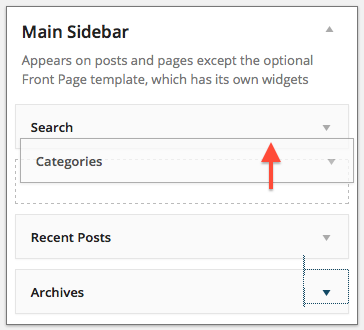
5. To remove a widget, click Delete.
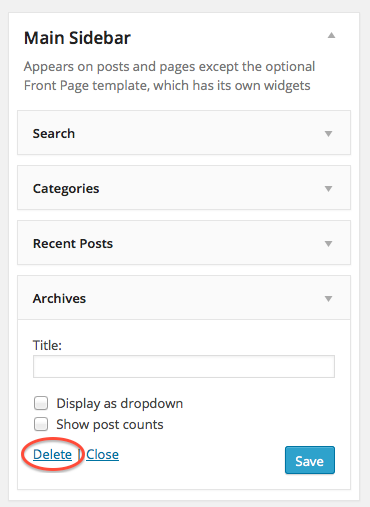
Please note: If you change themes, the widgets may be reset. You may need to add and arrange again.
This article is adapted from City Tech OpenLab Help, under a CC BY-NC-SA license.