Avatars introduce and represent members of the OpenLab community. While many members feel comfortable with images of themselves, it’s not at all required. Feel free to use an image that represents you or your interests, or just something that you find visually pleasing.
1. After logging in, go to My Profile.
2. Beneath the avatar on your profile page, click Change Avatar.
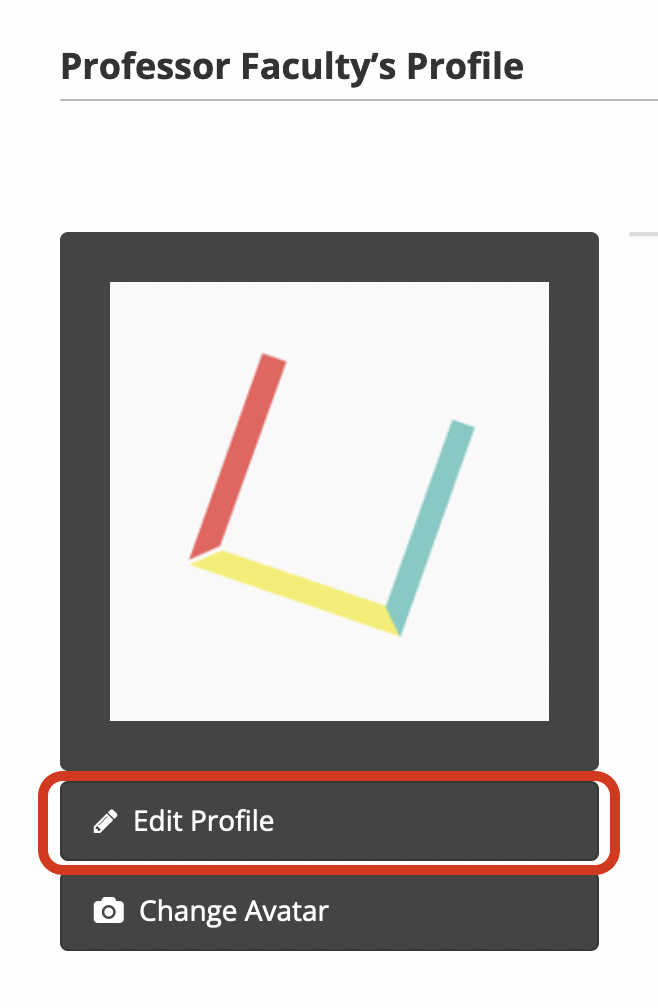
3. Click Browse to search for an image from your computer or phone. Once you’ve chosen it, click Upload Image.
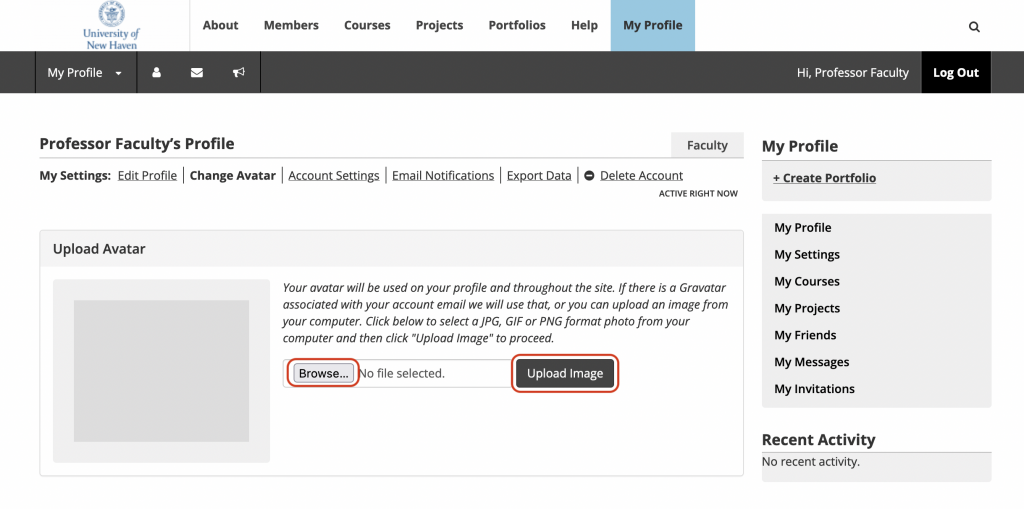
4. Once you’ve uploaded the image, you can crop it. If you want to stretch or change an image (anything other than cropping), you’ll need to do so with another image editing program before uploading. When you’re done, click Crop Image.
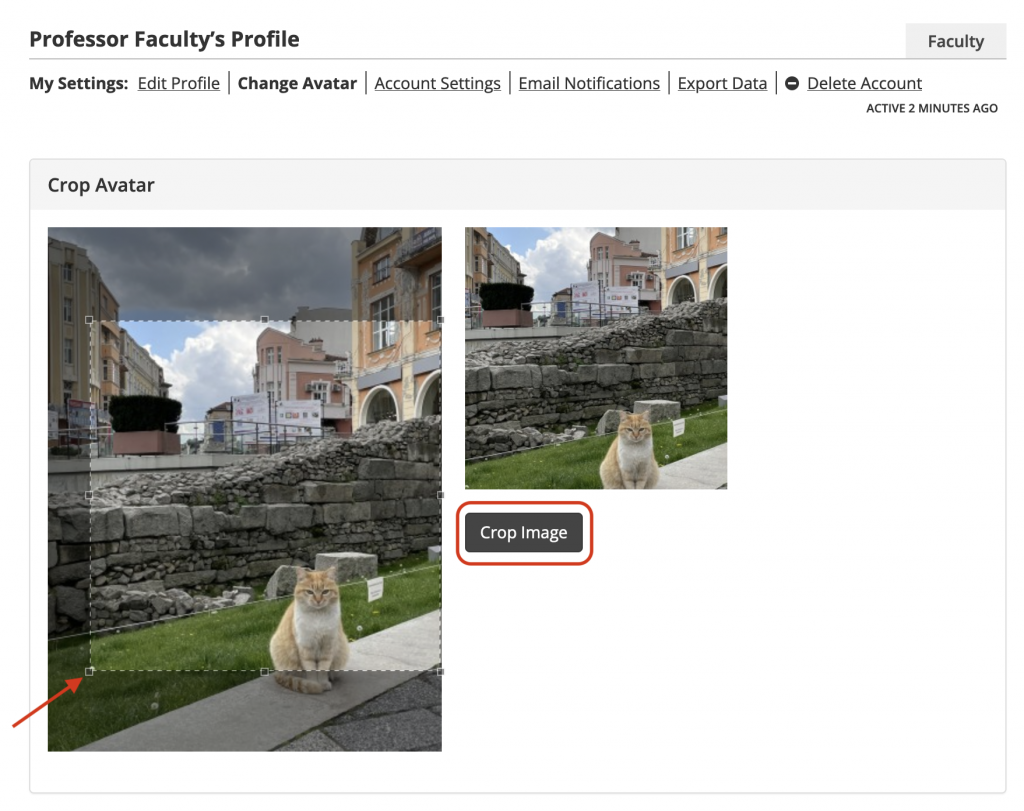
4. If you’d like, you can also delete your avatar here (the system will automatically assign you a generic avatar), although uploading a new image does delete and replace the old one.
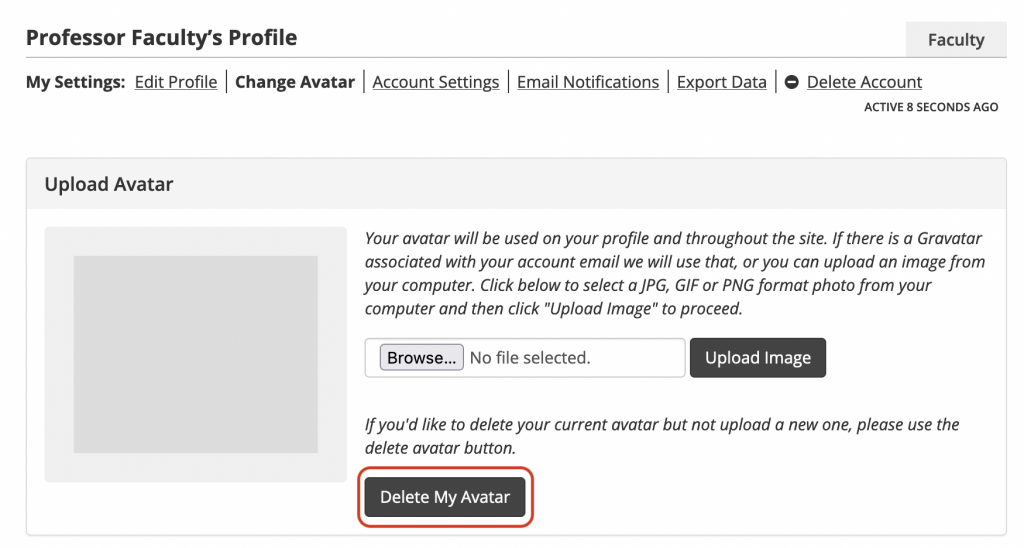
This article is adapted from City Tech OpenLab Help, under a CC BY-NC-SA license.