Adding a Member/Student
To add a member/student to your page, so that they will able to add a post, You need to first ensure that they are signed up at https://unewhavendh.org/. The instructions to sign up are shown HERE
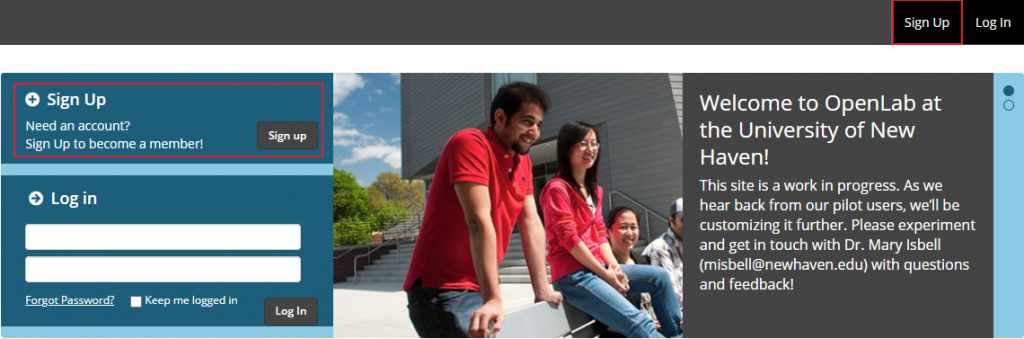
From your project home select Membership, then select Invite New Members at the top of the page.
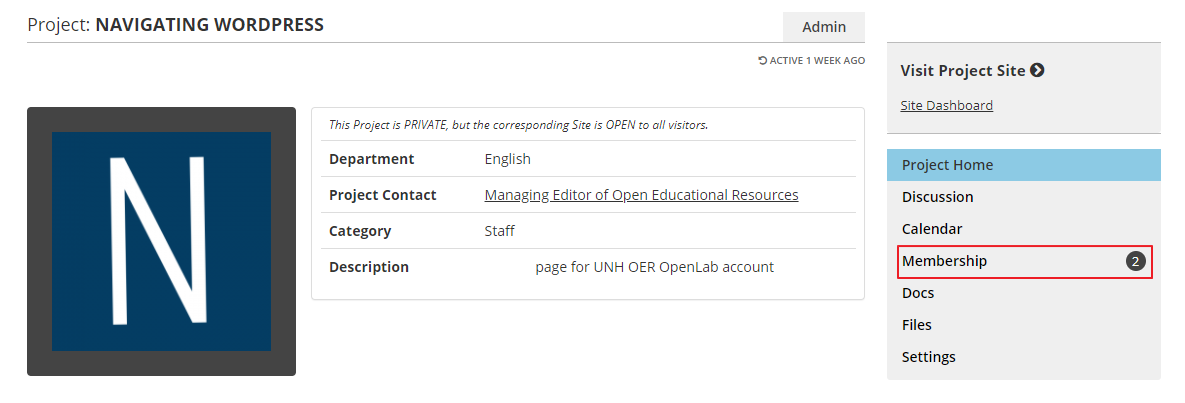
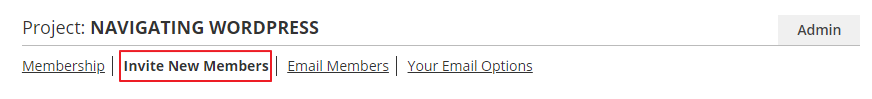
Then you will able to search for the member/student that you want to add. If this student already has an account use the Search for Community Members to invite them to your project:
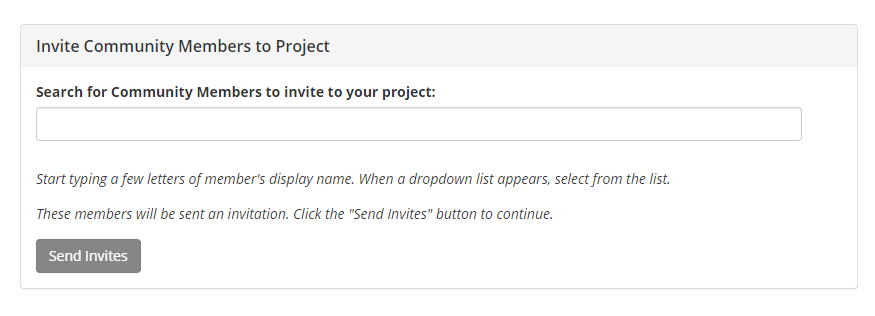
If this student does not have account, select Invite New members To This Community; this is shown in the image below
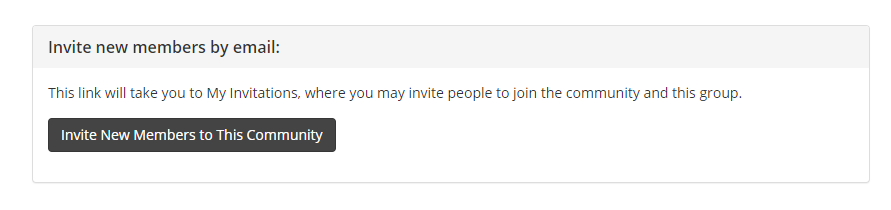
After the option to add new members is selected, you will be able to add up to five (5) members at a time, using their University of New Haven e-mails.
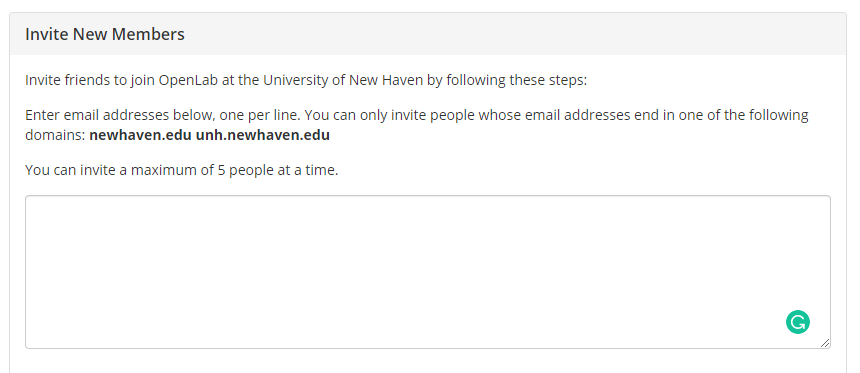
After the e-mails are added, you will be able to add a custom message and select the site or sites that you want these members to be added to. After this, select Send Invites located at the bottom left corner of your page; this is displayed below.
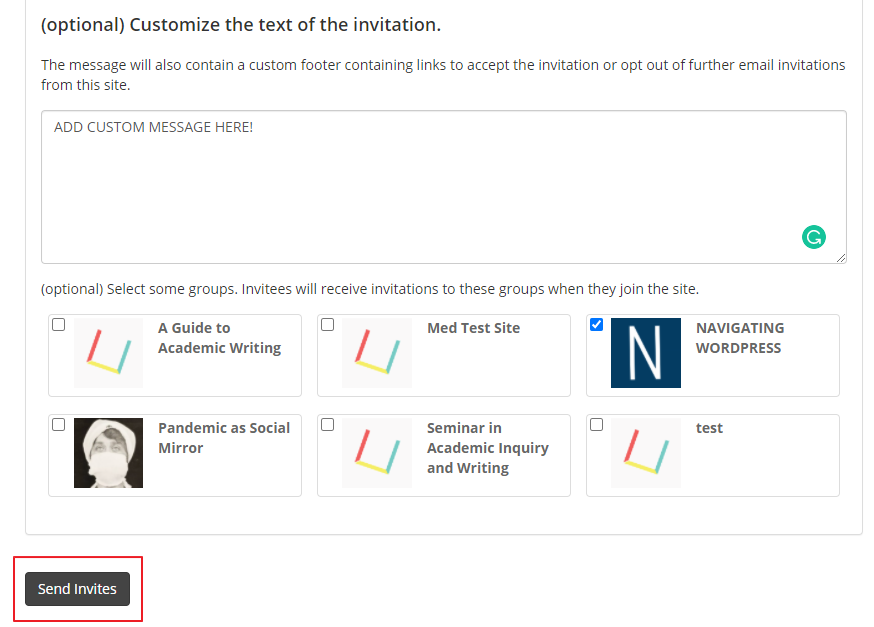
After send invites is selected, students will be sent an invitation to their e-mail. Please ensure that both their inbox and junk mail is checked for this email
To check if students are added, go back to the membership page and here a list of all members will be displayed. There is the option to Kick & Ban a member, promote to mod or admin or remove this member from the group.
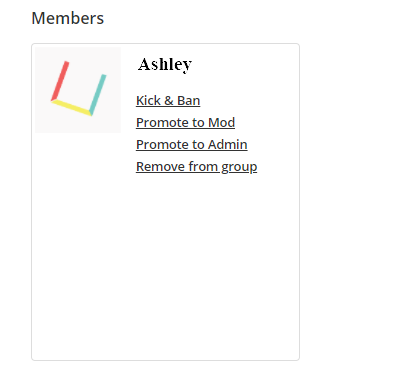
Click Here to see other ways we can help
