There are two main customization bars that come with all themes, the general customization bar, and the theme-specific customization bar. These customization bars are the places to add, delete, and modify everything from menus to pages and from widgets to backgrounds. The general customization bar remains similar regardless of the theme being used, while the theme-specific customization bar changes with your selected theme. Below is an image of the general bar.

The general customization bar is usually present to the extreme left of your page when the dashboard is visited or edits are being made, regardless of your theme. The layout of this bar is similar for most themes and from here the tools required to customize your website are readily available and quickly accessible. The general customization bar displays a small range of icons that can then be used to locate customization settings.
Below are images of theme-specific customization sidebars, for the Liquido theme and the Twenty Sixteen theme respectively
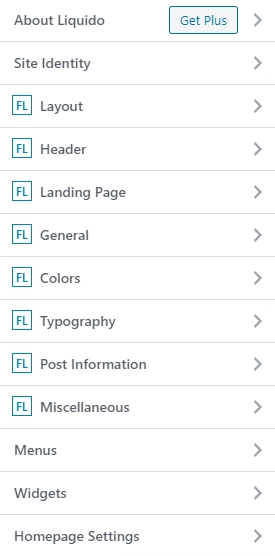
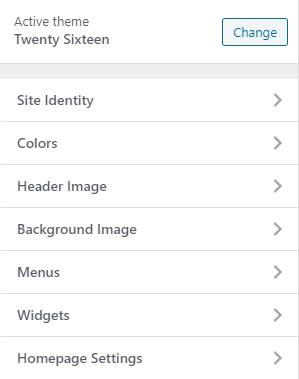
The theme associated customization bar offers theme-specific customization, which helps to create and fine-tune your website to your liking. The general customization bar allows you to locate the settings needed, but this becomes much easier when using the theme-specific bar. This is a simpler compass to navigate your site, with straightforward customization options. Instead of a small range of icons, the different options available are broken down into words and are much more detailed. This might be easier when you are just beginning your WordPress journey. The general customization bar might be easier for some, again it is all up to you.